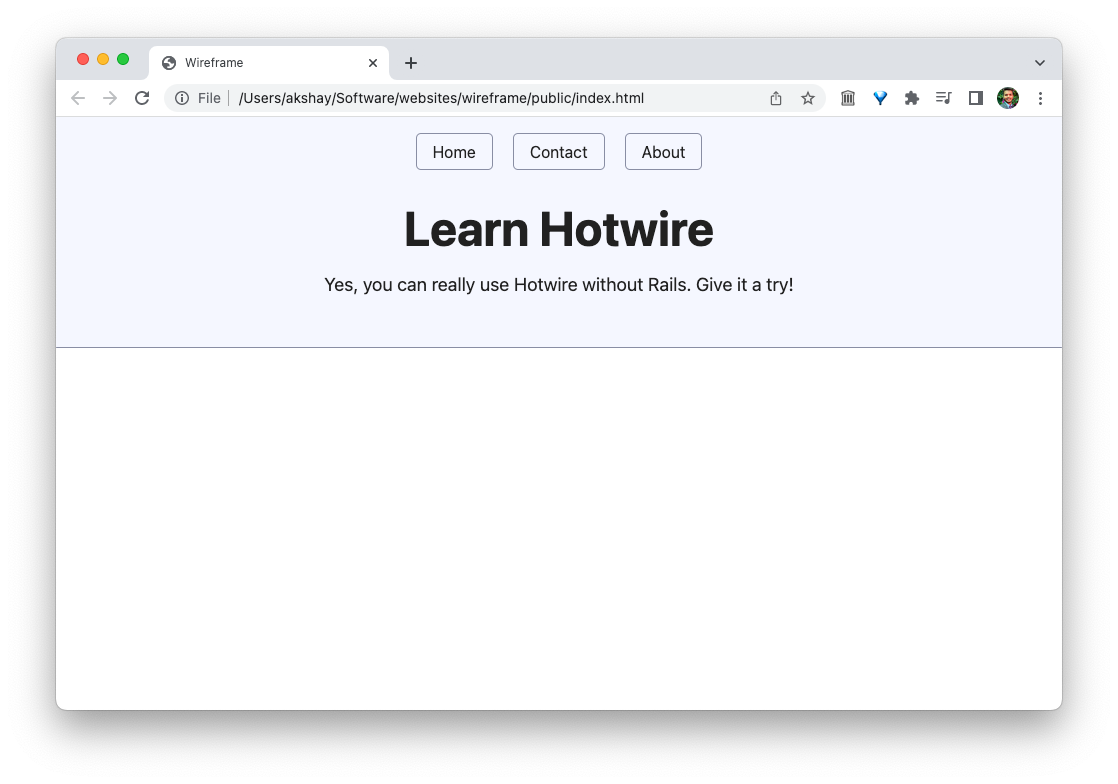In this section, we'll set up a simple website that serves static files. Both Turbo Frames and Turbo Drive don't need a backend server, so a simple static website should be simple and barebones enough to explain the basic concepts.
Create a brand new directory for your website and cd into it. I'll call mine wireframe.
➜ mkdir wireframe
➜ cd wireframe
Run the npm init command to set up a new project. It will ask you a bunch of questions and then create a package.json in the current directory.
➜ wireframe npm init
package name: (wireframe)
version: (1.0.0)
description: Using Hotwire without Ruby on Rails
entry point: (index.js)
test command:
git repository:
keywords: hotwire, turbo
author: AK
license: (ISC) MIT
Here's the resulting package.json file
{
"name": "wireframe",
"version": "1.0.0",
"description": "Using Hotwire without Ruby on Rails",
"main": "index.js",
"scripts": {
"test": "echo \"Error: no test specified\" && exit 1"
},
"keywords": [
"hotwire",
"turbo"
],
"author": "AK",
"license": "MIT"
}
Now open the directory in your favorite editor. We're ready to start coding.
➜ code .
Let's create a new folder named public with an index.html HTML file in it. The HTML file will have the following content. Feel free to copy and paste.
<!DOCTYPE html>
<html lang="en">
<head>
<meta charset="UTF-8">
<meta http-equiv="X-UA-Compatible" content="IE=edge">
<meta name="viewport" content="width=device-width, initial-scale=1.0">
<link rel="stylesheet" href="https://cdn.simplecss.org/simple.min.css">
<title>Wireframe</title>
</head>
<body>
<header>
<nav>
<a href="/">Home</a>
<a href="/contact">Contact</a>
<a href="/about">About</a>
</nav>
<h1>Learn Hotwire</h1>
<p>Yes, you can really use Hotwire without Rails. Give it a try!</p>
</header>
<main>
</main>
</body>
</html>
To make our website look a bit nice, I am using SimpleCSS, a simple, classless CSS framework. It's so simple that I don't even have to explain it. Basically, it makes semantic HTML look good, that's it. No classes required.
If you open the index.html file directly in the browser, it should look like this. Pretty neat, right?
Notice that the nav bar says File , instead of HTTP, because chrome is directly serving the file. To make it look like a real website served with the HTTP protocol, we'll need an HTTP server that will serve the HTML.
But why? If you're curious to learn more about the difference between opening a HTML file directly in browser vs. serving it with an HTTP server, check out this StackOverflow question.