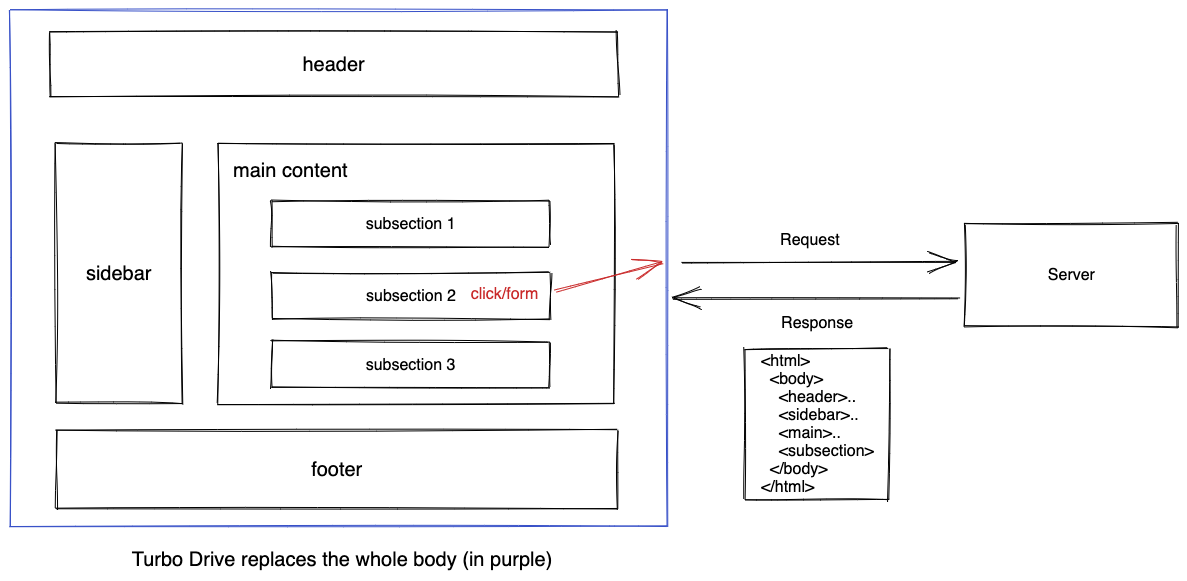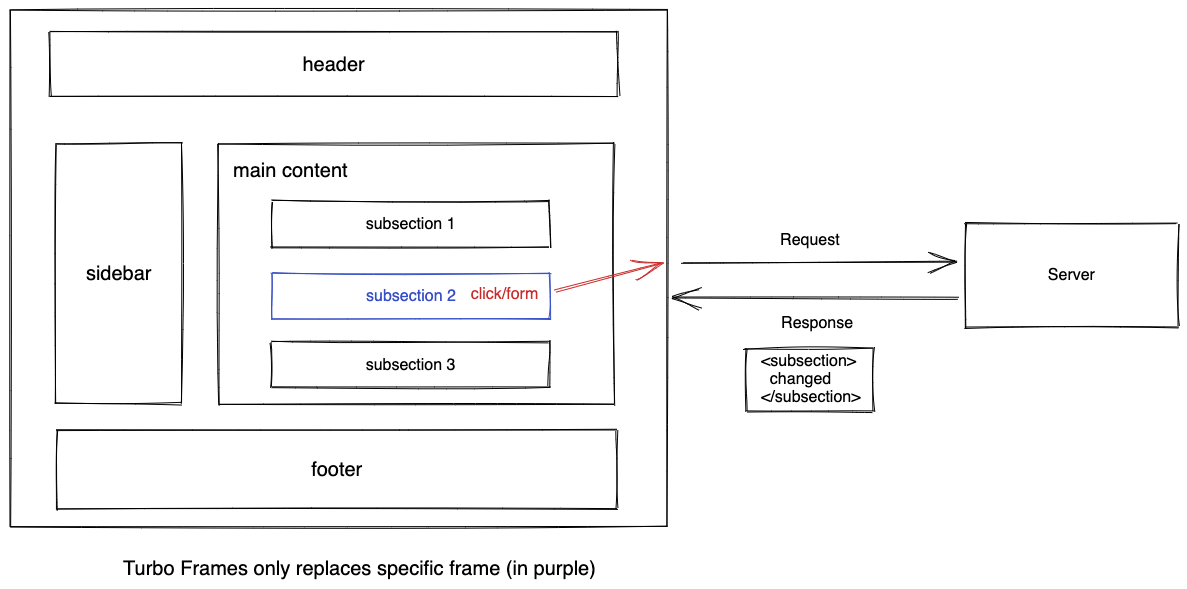We've seen how Turbo Drive can make your website responsive by replacing the current body element with the response body.
For most websites (that are not web applications), this is absolutely enough to get the majority of performance boost and to give that SPA-like feel without any added complexity.
However, sometimes you have a website that only needs to update a small section on the page while leaving the whole page intact. In such cases, updating the whole body feels very inefficient.
Imagine a blog with comments enabled (just like this course page you're reading this lesson on). When someone adds a comment to my post, I only want to update the comments section, without updating the whole blog post. Replacing the whole body doesn't make sense here.
This is the appeal behind single-page applications, where most of the page remains as it is, and only sections on the page are updated independently.
What if you could just send the specific HTML that changed, i.e. the comments section, without touching the rest of the page, i.e. the blog post? The response would be much smaller, and the rest of the HTML could be easily cached, making the application even more responsive.
For this, we need to bring out the next weapon in our arsenal: Turbo Frames. Turbo Frames allows us to do the exactly same thing: dynamically update sections on the page in response to some action, such as clicking a link or submitting a form.
In contrast to Turbo Drive, Turbo Frames let you contain the scope of the change, reducing the size of the HTML your server has to send.
The only way Turbo Frames differ from SPA JavaScript frameworks is this: the part of the page that's updated is retrieved from the response HTML, instead of making an API call to retrieve the JSON response.
Usually, to build the final response HTML, you compose various views or partials together. With Turbo Frames, you can place those independent segments inside <turbo-frame> elements. Turbo replaces the existing frame that matches the response and updates it dynamically. This also allows you to lazily load frames in parallel, improving the perceived performance of your web application.
A key concept to understand with Turbo Frames is that any user interaction inside a specific <turbo-frame> element is scoped within that frame. The rest of the page doesn't change or reload, unless you specifically target it.
You can make any section on your page a Turbo Frame by wrapping it inside a <turbo-frame> tag. For example:
<turbo-frame id="turbo-messages">
<div>..
</div>
</turbo-frame>
The server can provide a full document or just a part of it. The only condition is that the response contains the updated <turbo frame id="turbo-messages"> element. Upon receiving the response, Turbo extracts the specific frame from it and replaces the existing frame with the matching ID.
Points to note:
Each
<turbo-frame>element must have a unique ID. Turbo uses this ID to match the content it will replace when a response arrives from the server.A single page can contain multiple turbo frames, allowing different contexts. They can be lazy-loaded or replaced independently